How to build your brand by analysing data
In order to build a successful company today it’s all about developing a brand your customers trust. There are many tools and social media platforms you can choose from when it comes to working on brand awareness. You should select social media platforms according to your business in the beginning. Most small and medium sized companies don’t have the resources to compete on every platform. It’s better to have a strong presence on one platform than to do a bad job on several.
No matter how companies build brand awareness ,they all have one thing in common: Analyse website data.
Get data from Day 1
If your company is on the internet (and of course it is) then you’ll need to collect data from all platforms. Google Analytics is the most common tool when it comes to collecting data for your website. The best part? Google Analytics is free!
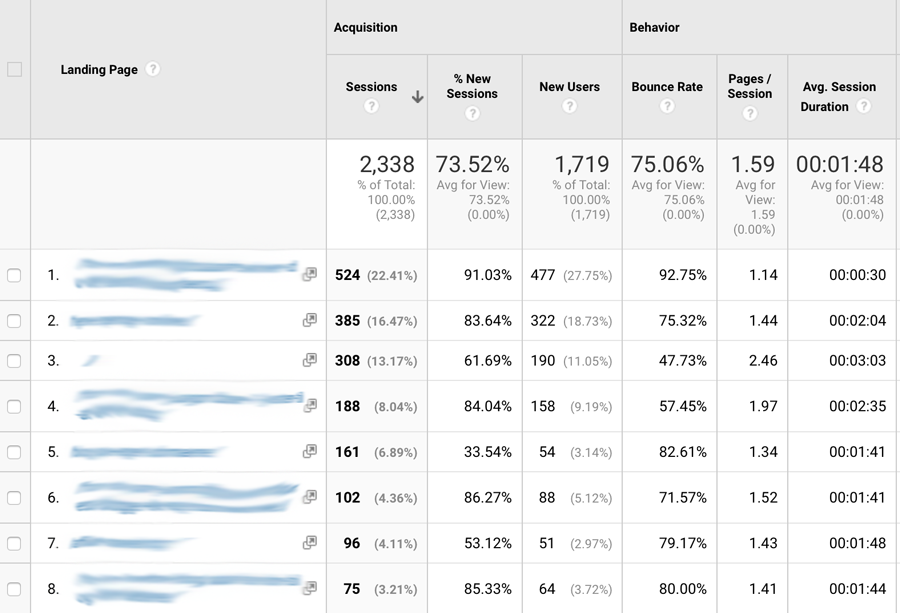
It will take you less than 15 minutes to set up Google Analytics on your website and to collect data. The hard part is analysing the data you collect. Especially if you want to understand if your brand awareness is increasing the traffic to your website.
Even if you haven’t used your data to build a better brand, it’s important you have the data from the start.
Always start a new website by setting up Google Analytics and if you have an online store remember to include (Enhanced) Ecommerce Tracking so you can track your sales.
Why should you analyse your data?
Almost everyone track their data- from big to small companies. But when it comes to small and medium sized companies, they often don’t use their data for anything other than collecting it. This is a huge mistake! All companies should use data to make better decisions instead of just using gut feelings (you know what I’m talking about 🙂 )
It doesn’t matter if you’re working with Google ads, brand awareness or website optimisation. If you don’t use data you are guessing – don’t be that company.
Ways to monitor your brand with Google Analytics
Let’s make it clear: Google Analytics is not a brand awareness tool, but it collects data which you can use to increase the performance of your business.
It can be tricky to understand which keywords visitors use to find your company through search engines. Most of the data will say “Not provided”, but nevertheless it gives your company critical knowledge on how people find your website or online store.
By studying the keywords you will get a better understanding of which keywords people use in order to find your website or online store.
If your brand awareness is working, you should experience an increase in direct visitors. But that doesn’t mean brand awareness will decrease the amount of visitors coming from search engines. Try to improve everywhere and get the most from the side effects. If you base a blog post on a search term you found in Analytics, it can give you a stronger present in that kind of searches. At the same time, sharing the blog post will give you more visitors from social channels and you can get quality backlinks when readers share and write about your post. This will strengthen your SEO and in turn bring more visitors.
Check your landing pages
It’s essential to know which pages people visit on your website. Normally it would be your home page. If your company is building a strong brand, it would make sense there would be an increase in visitors to your website and definitely an increase on your home page.
You can check your landing pages in Google Analytics if you go to Behavior and then choose site content and Landing pages.
Now you’ll get a long list of all your landing pages. In this way, you can determine if people are finding the right landing pages. The data will help you optimize your site.
How to analyse your data as a professional
The main reason why small and medium sized companies never use the data from Google Analytics is because they don’t have the resources to build reports. If your company has this problem, you have three options:
- Hire an outside company to handle your data.
- Hire someone so you can learn all about Google Analytics or
- Use a tool for building reports in Google Analytics.
The first two are pretty straight forward and can cost you a lot of money which may not always be the best solution for smaller companies.
When it comes to the third option, everyone can create beautiful reports and analyse website data with a few clicks with a tool like Mimer Metrics. We made Mimer Metrics to make your Google Analytics experience easier. You can create dashboards and reports with a few clicks.
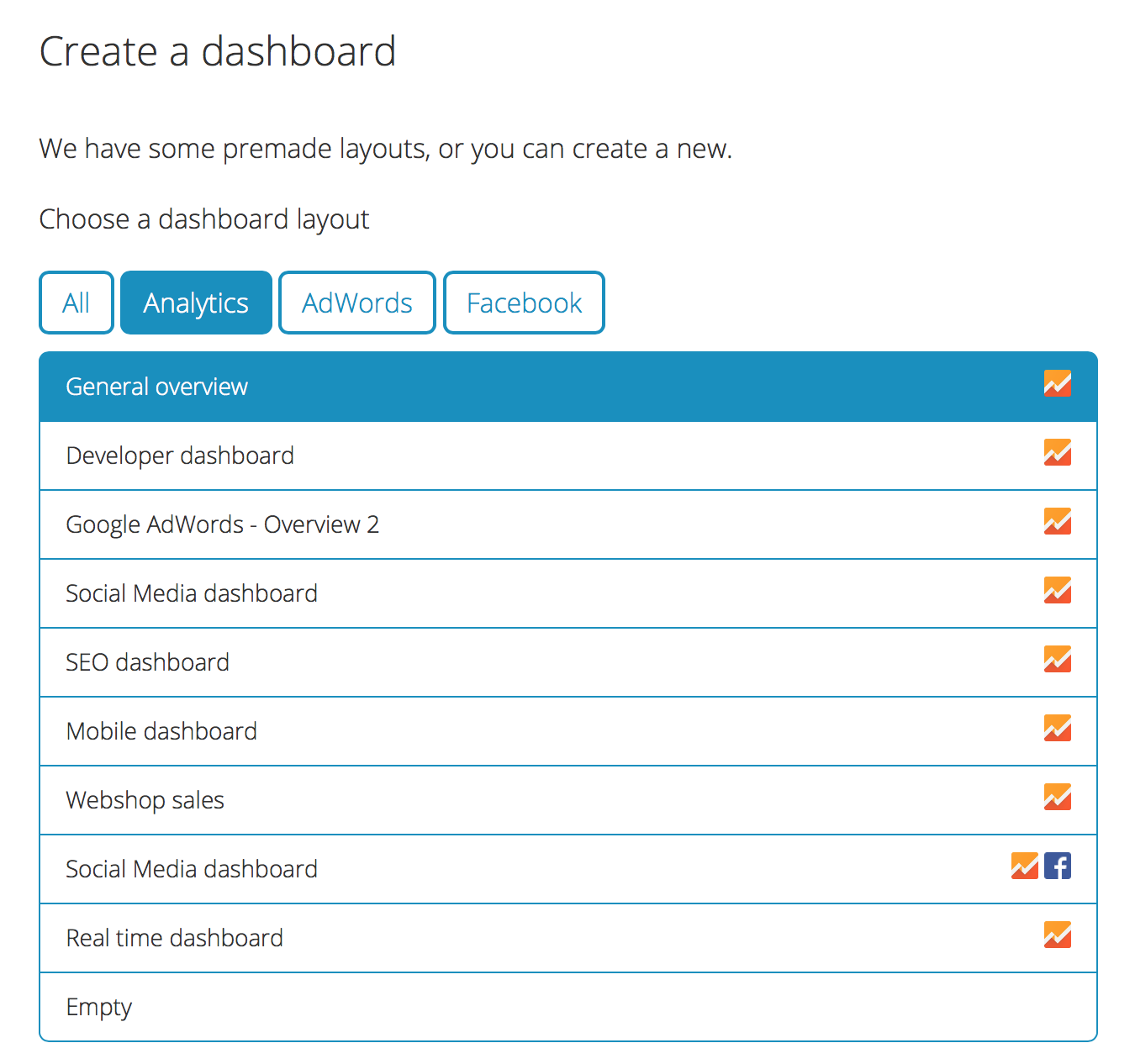 Here you can view all the different dashboards you can set up in Mimer Metrics. You can create as many dashboards as you want and it’s all created with a single click. From there you can customise to your needs.
Here you can view all the different dashboards you can set up in Mimer Metrics. You can create as many dashboards as you want and it’s all created with a single click. From there you can customise to your needs.
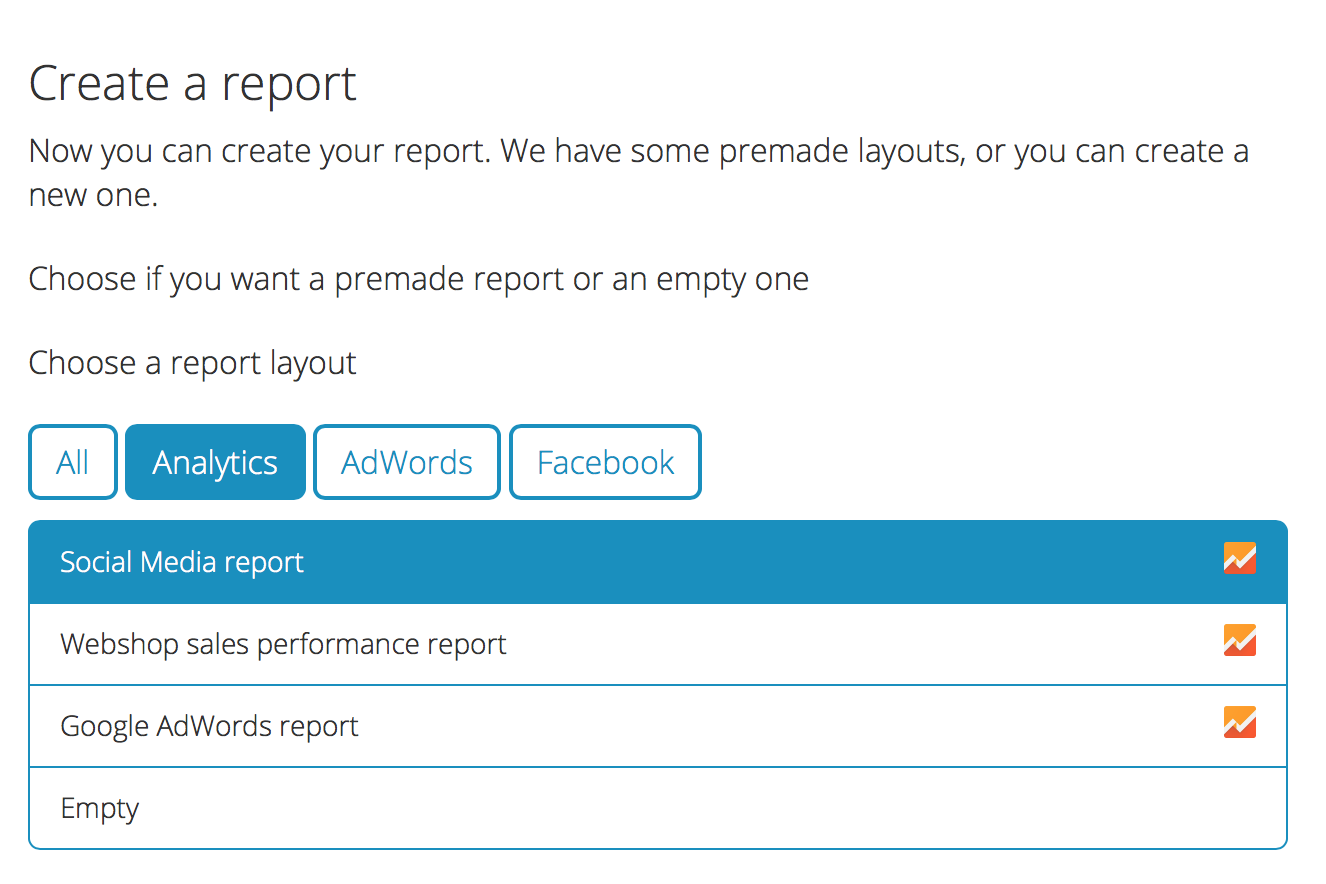 You can also create a Google Analytics report with one single click. This report can automatically be dispatched every week to everyone working on your brand or website.
You can also create a Google Analytics report with one single click. This report can automatically be dispatched every week to everyone working on your brand or website.
If you want to find out if you need a tool like Mimer Metrics, you only have to think about how you’re using your Google Analytics data today. If you don’t know what to look for in Google Analytics or if you are spending too much time creating reports, you can get a 14 days free trial here.
Promise us that from this day on you will analyse the data from Google Analytics? It’s an important tool if you want to improve your company!
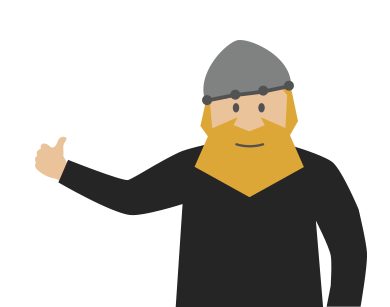 GET HAPPIER CLIENTS
GET HAPPIER CLIENTS