3 quick tips for improving your Google Analytics data in 5 minutes
Who doesn’t love a beautiful marketing dashboard, right? But if the data being used is rubbish, the dashboard becomes pointless. So here are three quick tips to improving your Google Analytics data in 5 minutes:
Activate the built-in Bot Filterering:
‘Admin’ menu -> ‘View settings’ -> check off ‘Bot Filtering’ -> ‘Save’
![]()
Filter out IP’s of irrelevant website visitors (yourself and colleagues, collaborators, etc.):
‘Admin’ menu -> ‘Filters’ -> ‘Add filter’ -> create IP filters like this:
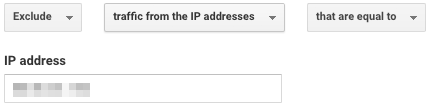
Filter out irrelevant hostnames (and get rid of most spam traffic):
‘Admin’ menu -> ‘Filters’ -> ‘Add filter’ -> create a hostname filter like this:
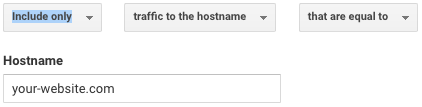
(If you’re tracking multiple hostnames or subdomains with the same Google Analytics tracking code, use this comprehensive guide to hostname filtering)
These changes may lead to a small or even significant drop in traffic in your future Google Analytics reports. But this is a good thing because the data is now more relevant and actionable.
Happy tracking!
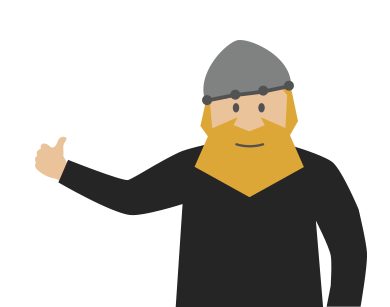 GET HAPPIER CLIENTS
GET HAPPIER CLIENTS